This resource is here to help instructors design course materials in ways that serve the diverse needs of a wide variety of students, improving learning for all.
Digital Accessibility
Digital accessibility refers to formatting digital content in ways that remove barriers that prevent interaction with or access to digital content. Creating accessible digital content allows everyone, including students with disabilities, to participate in the learning experience more fully. Accessibility unlocks features in our technologies that some people need, and others often appreciate. For example, features like captions not only benefit students who are deaf or hard of hearing but also support multilingual learners, those studying in noisy environments, and anyone needing to navigate a lecture recording more easily.
Get the FAQs!
We've met with many groups and have compiled the common and not so common, but terribly important, questions that folks on campus have about Title II. Take a look. If you have more questions, please contact us!
Title II: ADA Ruling
The Department of Justice (DOJ) has issued new accessibility guidelines under Title II of the Americans with Disabilities Act (ADA), ensuring everyone has equal access to state and local government services, including public education. This means all digital content at the university, such as the UNL website, Canvas course materials, and third-party resources like textbooks or learning apps must meet the Web Content Accessibility Guidelines 2.1 Level AA standards before being shared with students. All courses must be accessible by April 24th, 2026.
Opportunity to participate in digital accessibility research
All UNL instructors are invited to participate in a study examining the accessibility of digital course materials in Canvas and how they impact students. If you are interested in participating or learning more, please go to go.unl.edu/coursedesignstudy or contact Dr. Amy Ort at aort@unl.edu.
Digital Accessibility and Title II Resources
General Information to know about Title II
The Digital Accessibility Training in Bridge is a 1–2-hour online training about the basics of making digital content accessible in university supported technologies and Universal Design for Learning.
Quick Guide to getting started with making content accessible
The steps below will guide you through how to make your courses Title II compliant and improve student learning for a wide variety of students.
- Remove any content you no longer need in your course so you do not spend time remediating documents unnecessarily.
- Identify the type of digital content you use most commonly in your course. Go to our Quick Guide and use the checklists for each type of content to implement the required standards for documents of that type.
- While working with a particular document type, it may be useful to use the Ally tool in Canvas to help you identify accessibility errors and fix them. It won't fix all errors, but it can help you remediate content more quickly and easily. To learn more about how Ally works, check out the Ally quick start guide.
- If you get stuck, feel free to move onto another item and return to it later or reach out to your instructional designer to get questions answered.
- Work on each type of digital material in your course until you have implemented the features in all of the types of digital material in your course
Quick Guide
Get started on making your courses Title II compliant and improving learning for a wide variety of students.
Universal Design for Learning (UDL)
Accessibility is a key part of Universal Design for Learning (UDL), a framework that optimizes teaching for all learners based on how people learn. UDL addresses barriers like motivation, background knowledge, and executive function by implementing strategies like offering diverse materials, active learning techniques, and varied assessments to support all students.
Want to learn more about UDL?
Explore our Canvas resources to learn more about Universal Design for Learning (UDL) and how it can enhance your teaching. This guide provides practical strategies for creating inclusive content, engaging all learners, and addressing diverse needs. Whether you're new to UDL or looking for ways to refine your approach, this resource is a great starting point!
UDL Canvas ResourceWhy this matters for our students
The University of Nebraska–Lincoln (UNL) is dedicated to fostering equity across both our physical and digital campuses. We prioritize inclusive practices and work to ensure accessibility in all our services, programs, and activities. Digital accessibility aligns with UNL's commitment to equity and the value that “Every person and every interaction matters.”
Making digital materials accessible is crucial for supporting all students, including those with disabilities. It increases learning and success, for example, research shows that captioning videos can boost exam scores by 10% (Whitney & Dallas, 2019). In addition, it ensures that we meet the needs of the over 20% of college students who have a disability, many of which don't receive accommodations(National Center for Education Statistics, 2023).
Proactively implementing accessible materials also saves time and effort in the long term by reducing the need for last-minute accommodations. Moreover, adhering to federal guidelines (WCAG 2.1 Level AA) is required by the law and helps prevent potential legal consequences.
Additional Accessibility and Title II Resources
Workshop Recordings
This workshop series covered digital accessibility in commonly programs and Universal Design for Learning. Past workshop recordings and slides are available on this page.
Workshop RecordingsDigital Accessibility Checklists
These checklists will help you make your Canvas, Microsoft Office, audio & video, and PDF materials digitally accessible.
STEM Accessibility Resource
This guide provides resources for some of the most common challenges in STEM courses and how to make courses fully accessible.
STEM Accessibility ResourceCampus Resources
Center for Transformative Teaching
Instructional Designers can help by reviewing your course to look for content that might not be fully accessible, explaining the process of making different document types accessible, and thinking about ways to implement Universal Design for Learning.
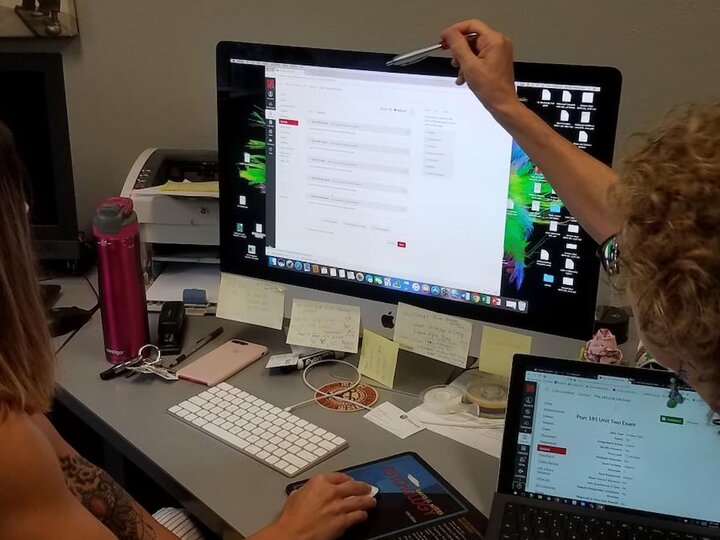
Institutional Equity and Compliance
IEC can help by providing accommodations to faculty and staff at the University of Nebraska-Lincoln.

Services for Students with Disabilities
The SSD office can help by answering questions about student accommodations and consulting with faculty on implementation of accommodation plans.
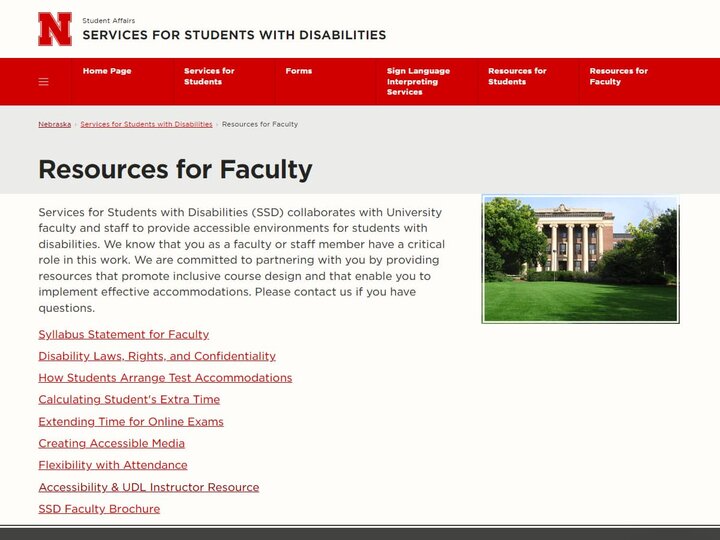
Information Technology Services
ITS provides instructions for academic technologies at UNL that include accessibility features like Zoom live-transcription and captioning in Yuja. They also run the Digital Learning Center(DLC), which can provide accommodations for students with disabilities.
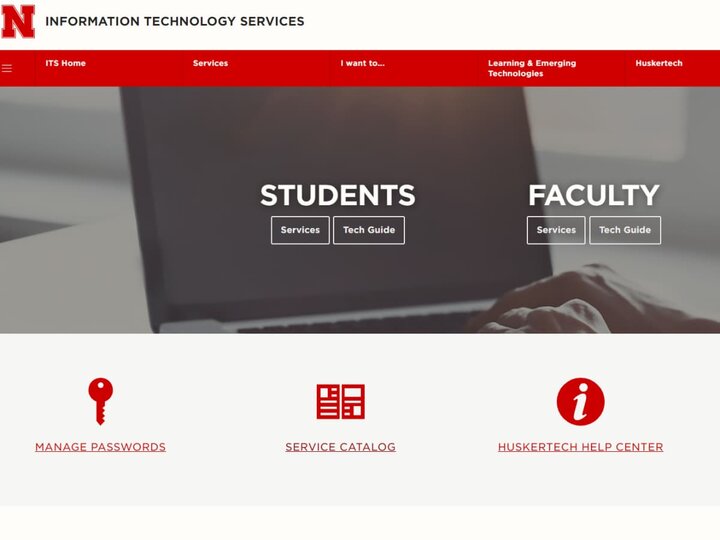
UNL Libraries
UNL Libraries can help by providing accessible digital content for students using course reserves and subject and course guides. Love library also has select accessibility equipment and technology in the building to ensure students with disabilities have access to learning & studying spaces while using the physical library resources.

