SUPPORTING STUDENT LEARNING AT KEY POINTS IN TIME
On this page
Before the Term Begins
Improve course accessibility and inclusivity
For a quick list for implementing accessibility in specific programs, visit the CTT Accessibility Resource. Consider using this LISTS Accessibility Essentials Checklist to learn the general accessibility rules that apply across all programs and course materials or go through the asynchronous online NU Accessibility Training course. Accessibility is only one aspect of inclusive teaching. Use the Inclusive Course Checklist to identify ways to make courses more inclusive. An instructional designer assigned to your college can help.
Publish the course in Canvas a week before the first day of class
To encourage students to prepare to learn, make the course, particularly the syllabus, initial assignments, and course schedule available to them a week before classes begin. Using Canvas reduces friction for students because it minimizes the number of new tools and systems they need to use and ensures they have tech support if they have any difficulties. You can include a link to the Faculty Senate’s required syllabus statements and remind your students of these policies on the first day of class. This will save space in the syllabus for information specific to your class and it will ensure that students maintain access to current information about the policies and resources described.
Welcome students and help them understand how the course will work
A welcome message is part of establishing a positive classroom climate and can help cultivate students’ sense of belonging, a key element in inclusive teaching. It can also kindle excitement for the course material.
A "Getting Started" module is a collection of pages in Canvas that introduce students to the course and their instructor(s). This information, along with the syllabus, helps them know what to expect. In ENGL 270, the instructor, Roland Végső, uses a video to introduce himself and the course syllabus. He also provides reflection questions to encourage students to verify they know essential information to succeed in the course. Végső also gives students a video tour of the Canvas course.
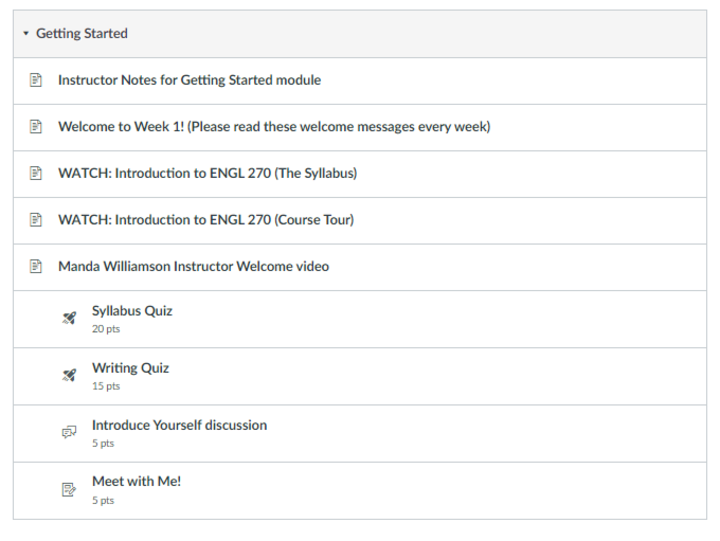
In PSYC 181, Manda Williamson also does a video welcome. Additionally, she uses quizzes to help students be accountable for understanding expectations.
Place your welcome message into a "Getting Started" module—a collection of pages in Canvas that introduce students to the course and their instructor(s). This information, along with the syllabus, helps them know what to expect.
Take a look at these examples and a sample getting started module. Be sure to read the Instructor Notes for more details and how to import a "Getting Started" module template into your course.
This is just one of many Canvas Commons modules you may import into your course to support learning.
Provide students with an orientation to Canvas
Help your students learn to use Canvas by including the Canvas Orientation module in your course. CTT instructional designer, Eyde Olson, maintains this module providing critical information about Canvas and student resources. In a section titled "How do I ..." students can learn how to keep track of their assignments, submit assignments, take a quiz and view results, along with several other common, but essential student activities in Canvas. Other sections address Accessibility and Services for Students with Disabilities, academic integrity, resources, technology tips and requirements, and even tips for success.
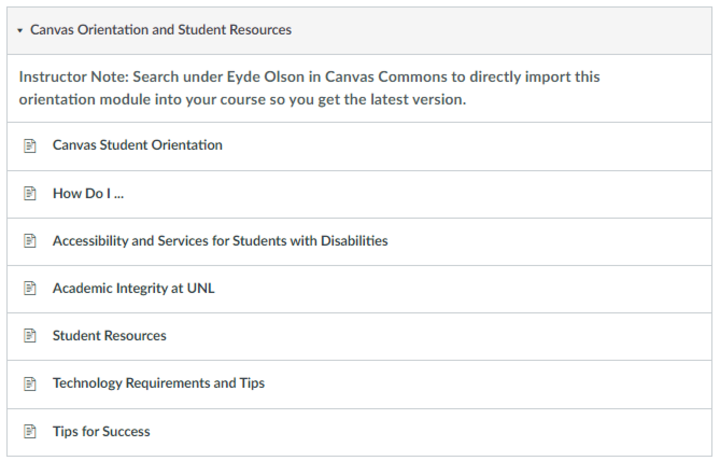
This is just one of many Canvas Commons modules you may import into your course to support learning. Search in Canvas Commons under Eyde Olson to import the Canvas Orientation and Student Resources module into your course
Verify that course materials are available to students
Whether you have a single textbook or a wide variety of materials, you'll want to be mindful of ordering processes, deadlines, and cost. For a succinct, but thorough overview of this information, click over to Teaching@UNL and learn more about selecting and ordering course materials.
Indicate on your syllabus what materials are required and what are optional. Confirm that students will have access to all required materials by the first day of classes
Include ACE outcome(s) and signature assignments in the syllabus
If teaching an ACE course, make sure your syllabus includes the ACE outcome that is met along with the correct statement of the outcome and identify the signature assignment(s) you will assess for ACE. For more details, please see the ACE Governing Document IV: Governance and Assessment.
Enable a Grading Scheme in Canvas
The grading scheme in Canvas translates the numeric course grade into a letter grade. Enabling this feature yields two important benefits:
- Allows students to see their letter grade
- Makes it possible for instructors to AUTOMATICALLY import the letter grades into MyRed at the end of the term -- an important time-savings in a large-enrollment course!
Click on Settings > Course Details
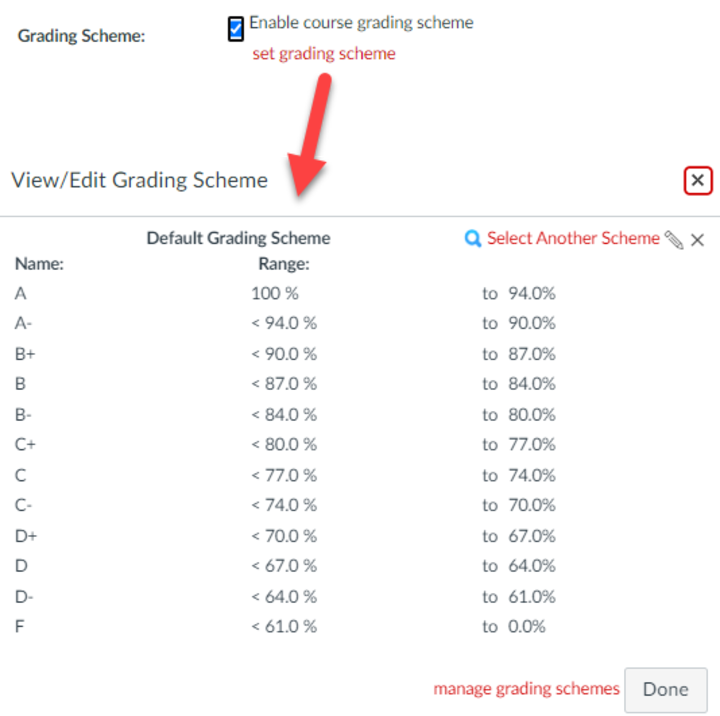
Make sure all assignments and quizzes have due dates
Even if the assignments and quizzes are not yet available to students, giving them due dates helps students organize their term. Moreover, a summary course schedule will be AUTOMATICALLY created on the Canvas Syllabus page. Also, the students in the course will now see those dates in their Canvas calendar that is in the main navigation.
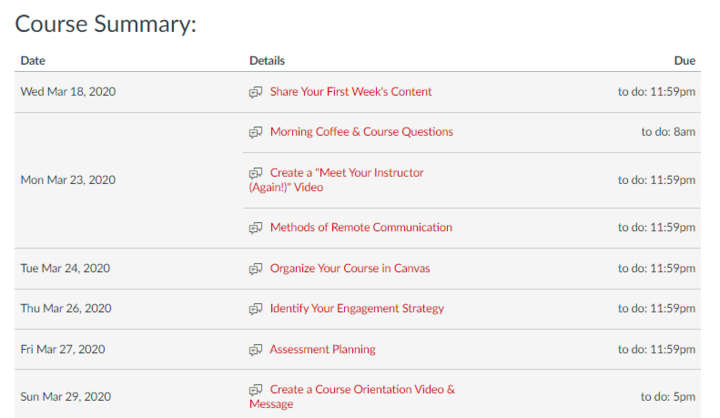
At the Start of the Term
Set the stage for success
Welcome students, orient them to the course, introduce yourself, and share your expectations. For more tips on having a great first week, see "Planning for the first week of classes."
Check for gaps in prerequisite knowledge
Prior knowledge checks help you build on students' existing knowledge and know what knowledge gaps may need to be addressed before students can do well in your course. Canvas surveys make it easier to carry out ungraded and anonymous prior knowledge checks. Two ways to check for prior knowledge are performance tasks and prior knowledge self-assessments. Both approaches may pose questions based on what you assume students have already acquired, what you believe is useful to know, and anything else you plan to address in the course.
A performance task could be a quiz with the kinds of questions you might ask on a quiz in your course. In contrast, a self-assessment often uses questions like the following:
How familiar are you with the term "self-efficacy" in the context of teaching and learning?
- I have never heard of it
- I've heard the term but don't know what it means
- I have some idea of what it is, but don't really understand how it applies to learning
- I know what it means and how it applies to teaching and learning in higher-ed
Let students know where to find resources
Explicitly point out resources that will help students succeed in the course. Consider using examples based on common struggles prior students have had. E.g. "Good time management is essential in this course. If you struggle to make time to study, please consider attending a CAST workshop or making use of their coaching services."
Set up Proctoring
Reserve proctored exams at the DLC. If any students will require non-local proctoring contact an instructional designer as soon as possible to set up the proctoring process.
Introduce the first graded assignment
Studies show that undergraduates across demographic groups achieve better academic outcomes when they receive early and specific feedback that communicates high expectations for their academic performance coupled with positive instructor messaging that they can meet such expectations.
Complete the correction roster
Be sure to complete the correction roster to notify the Office of the Registrar of students for students who have not attended class.
Message students who...
If course content, assignments, and grades are handled in Canvas, instructors can easily message students based on performance metrics or content page views. For example, after the first assignment, you may want to commend those students who did well in addition to providing study strategies or specific resources to students who struggled. To message students based on performance criteria, navigate to the grade books and open the grade column menu.
You may also message students based on what Canvas pages they view or do not view. For example, you may want to send a reminder message to students who have or have not viewed the syllabus or other key pages by the end of the first week (Video tutorial: How to use New Analytics).
Mid-Term
Debrief first major summative assessment
Use assessments as a learning opportunity by discussing what was missed and why. Talk about how students might have approached it differently. Whether the assessment was a multiple choice exam, open-ended problems or short answers, or an essay, be explicit about effective study strategies for this type of assessment.
Conduct a mid-term student feedback survey
There is no reason to wait until the end of the term to get some feedback from students about the course. A common approach is the "Start, Stop, Continue" survey that consists of three questions:
- What would you like me to start doing?
- What would you like me to stop doing?
- What would you like me to continue doing?
To make it easier for instructors to conduct this survey, Instructional Designer Eyde Olson has created a survey module in Canvas Commons that may be imported into a course. This version contains four questions:
- What is one thing you like about our class that you would like to see continue?
- What is one thing about our class that you think could use improvement?
- What aspect of our class has been most difficult for you? Why do you think it has been so difficult?
- What are you going to do differently before the next assignment to make sure you succeed?
To find out how to import this module from the commons, visit Canvas Commons: Modules for Instructors.
Make sure grades are updated before pass/no pass deadline
Check the academic calendar for the pass/no pass deadline. Please make sure grades are updated in time for students to make thoughtful decisions. Using the Canvas grade book can make sharing this information with students simpler. In fact, grades can be uploaded to Canvas.
Message Students Who...
Throughout the term, instructors may use the "message students who" feature embedded in Canvas Messages, Grades, and New Analytics to communicate with students based on various criteria. Student-Instructor interaction is an important part of conveying a sense of care and offers opportunities to reinforce a growth mindset among students, even in large-enrollment courses. Contact an instructional designer to discuss what criteria might be most useful in your course.
End of the Term
Help students prepare for finals
Craft and share a plan for helping students prepare for finals. Be as specific as possible. Suggest effective study strategies (see Six Strategies for Effective Learning for some ideas) and refer them to useful resources (e.g. practice problems, YouTube videos explaining useful concepts)
Submit Final Grades
If you set up a grading scheme in Canvas at the beginning of the term, you will be able to import grades from Canvas to MyRed. Instructions for manual entry along with importing from Canvas are available from the Office of the University Registrar.
Make notes on the syllabus
Take time to make notes on the course syllabus to inform the next iteration of the course.
Debrief with others
If you are the only instructor who teaches this course, consider debriefing with an instructional designer assigned to your college. Instructional designers love to hear how your course went and can help you research and identify solutions for challenges that came up during the term. Along with an instructional designer, consider debriefing with other instructors who teach the same course. If the course is part of a sequence, consider debriefing with instructors that teach other courses in the sequence.
Implement another element of the Inclusive Course Checklist
Take a look at the Inclusive Course Checklist and see if there are more items that you might tick off in preparation for teaching the course next time. Instructional designers can help review your course for opportunities and help you prioritize which changes may have the most impact.
